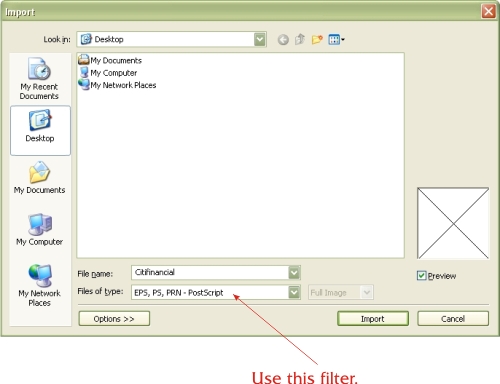From: ULC1 (ESCALES5057) [#1]
19 Feb 2007
To: ALL
For some strange reason, when I import certain EPS files into Corel 12, all I get is a gray box with the name of the file and I think the program that it was originally created in. Some EPS files open right up and I can edit them or whatever, but others just give me a gray box. Am I doing something wrong? Are they created in a newer software than my Corel 12? Would it help if I upgraded to Corel X3? Any suggestions???
EDITED: 19 Feb 2007 by ESCALES5057
From: Cody (BOBTNAILER) [#2]
19 Feb 2007
To: ULC1 (ESCALES5057) [#1] 19 Feb 2007
Eric,
What you're describing is what we generally see if the import filter ("Files of type" in the import dialog box) isn't set to "EPS, PS, PRN - Postscript".
Aside from that setting, I don't think I've seen the gray box when importing EPS files.
Cody
From: Engravin' Dave (DATAKES) [#3]
19 Feb 2007
To: ULC1 (ESCALES5057) [#1] 19 Feb 2007
Eric,
This is what Cody mentioned in his post.
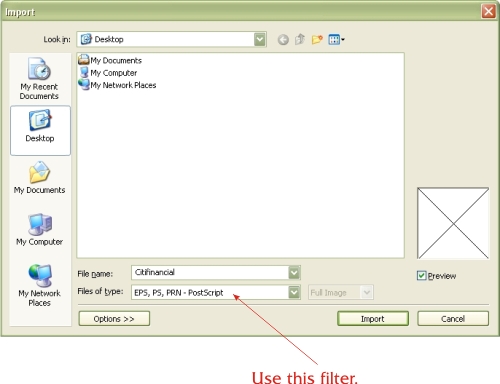
From: ULC1 (ESCALES5057) [#4]
20 Feb 2007
To: Engravin' Dave (DATAKES) [#3] 20 Feb 2007
I've tried that filter. I think there's two different filters for an eps file and I've tried both of them. One of them doesn't appear to import anything, the screen is just blank and the other produces the gray box. The gray box has grips on the corners and sides, allowing me to scale or stretch it, but there's no image. I've run into something similar to this with another software and I had load "paint" into Windows XP for it to show the image properly. The thing is I haven't done anything to my system lately and it doesn't happen on every eps file. I was able to convert one eps into a pdf file and import it ok. It's just frustrating that I have to spend so much time screwing around just to get the file into Corel when it should just come right in and open. GRRRRR....I don't have time for this. :@ Thanks for the suggestions. I'll keep you posted if I find anything else out.
From: Dave Jones (DAVERJ) [#5]
20 Feb 2007
To: ULC1 (ESCALES5057) [#4] 20 Feb 2007
When it imports is it asking you about converting to curves or not? And if so, have you tried checking that option when it imports? (which I believe is not the default)
From: Mike (MIKEN) [#6]
20 Feb 2007
To: ULC1 (ESCALES5057) [#5] 20 Feb 2007
I have had the same experience but believe it was because I used the wrong filter.
I just opened CDv11 and was able to import as well as just open the files using the filter Dave suggested.
From: LaserMike [#7]
20 Feb 2007
To: ULC1 (ESCALES5057) [#1] 20 Feb 2007
Eric, I ran into this problem a few years back and was unable to find a solution - until I stumbled across it by accident.
Long story short, open the EPS in question with Adobe Illustrator, and save it as Version 8.0.
Then you can import it into Corel. If you do not have Illustrator, e-mail the .eps file to me and I will convert it for you.
-Mike
From: MR C (MOSHE) [#8]
20 Feb 2007
To: LaserMike [#7] 20 Feb 2007
Sometimes I import it as a pdf, you could try that
From: LaserMike [#9]
20 Feb 2007
To: MR C (MOSHE) [#8] 20 Feb 2007
Just for clarification - do you mean that you import the .eps (as is) using a .pdf filter?
Thanks...
-Mike
From: MR C (MOSHE) [#10]
20 Feb 2007
To: LaserMike [#9] 20 Feb 2007
Sorry, I got mixed up. sometimes I import a .ai file by using the pdf filter, In other words when I import I type in PDF for file type
From: ULC1 (ESCALES5057) [#11]
22 Feb 2007
To: ALL
I ended up having the customer email me the file in pdf format and then I was able to open it in Corel 12 without any problem. It's one of those unsolved mysteries..oh well. Thanks for the suggestions guys. :-)