Full Version: Importing EPS files
From: Cody (BOBTNAILER) [#2]
19 Feb 2007
To: ULC1 (ESCALES5057) [#1] 19 Feb 2007
Eric,
What you're describing is what we generally see if the import filter ("Files of type" in the import dialog box) isn't set to "EPS, PS, PRN - Postscript".
Aside from that setting, I don't think I've seen the gray box when importing EPS files.
Cody
From: Engravin' Dave (DATAKES) [#3]
19 Feb 2007
To: ULC1 (ESCALES5057) [#1] 19 Feb 2007
This is what Cody mentioned in his post.
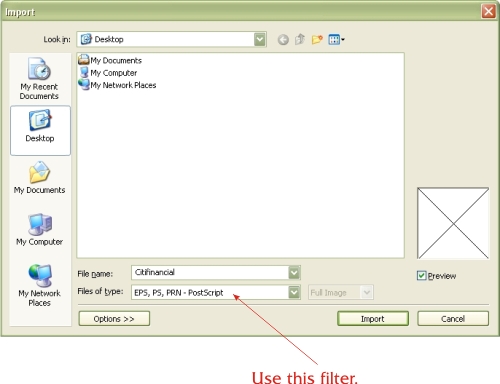
From: ULC1 (ESCALES5057) [#4]
20 Feb 2007
To: Engravin' Dave (DATAKES) [#3] 20 Feb 2007
From: Dave Jones (DAVERJ) [#5]
20 Feb 2007
To: ULC1 (ESCALES5057) [#4] 20 Feb 2007
From: Mike (MIKEN) [#6]
20 Feb 2007
To: ULC1 (ESCALES5057) [#5] 20 Feb 2007
I just opened CDv11 and was able to import as well as just open the files using the filter Dave suggested.
From: LaserMike [#7]
20 Feb 2007
To: ULC1 (ESCALES5057) [#1] 20 Feb 2007
Eric, I ran into this problem a few years back and was unable to find a solution - until I stumbled across it by accident.
Long story short, open the EPS in question with Adobe Illustrator, and save it as Version 8.0.
Then you can import it into Corel. If you do not have Illustrator, e-mail the .eps file to me and I will convert it for you.
-Mike
From: MR C (MOSHE) [#8]
20 Feb 2007
To: LaserMike [#7] 20 Feb 2007
From: LaserMike [#9]
20 Feb 2007
To: MR C (MOSHE) [#8] 20 Feb 2007
Just for clarification - do you mean that you import the .eps (as is) using a .pdf filter?
Thanks...
-Mike
From: MR C (MOSHE) [#10]
20 Feb 2007
To: LaserMike [#9] 20 Feb 2007
From: ULC1 (ESCALES5057) [#11]
22 Feb 2007
To: ALL